Dell Optiplex 7050 SFF Desktop PC Review: Best Budget i7.
Read more Price: $230
Dell Optiplex 7050 SFF Desktop PC Intel i7-7700 4-Cores 3.60GHz: A Great Pick for Everyday Use
If you need a good computer that is fast, reliable, and doesn’t cost a lot, the Dell Optiplex 7050 SFF Desktop PC with an Intel i7-7700 is a smart choice. It is built for business, but it works great for home, school, or office. In this article, we’ll take a close look at what makes this desktop PC a solid option in 2025.
What Is the Dell Optiplex 7050 SFF?
The Dell Optiplex 7050 is a small form factor (SFF) desktop. That means it has a compact case that saves space on your desk. It comes with a powerful Intel Core i7-7700 processor, which has 4 cores and runs at 3.60GHz. This processor is good for multitasking, fast web browsing, and running common software.
Most models come with 8GB or 16GB of RAM and a fast SSD. Some even include a 1TB hard drive for extra storage. It usually runs on Windows 10 Pro, but you can often upgrade it to Windows 11.
This PC was made for office and business use, which means it has a strong and simple design. It can handle daily work without trouble. It’s perfect for people who want a fast computer that doesn’t take up too much space.
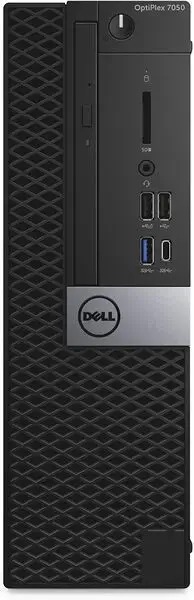
Why It’s Still a Good Choice in 2025
Even though it’s not brand new, the Dell Optiplex 7050 is still a great desktop. Here are some reasons why:
- Strong performance: The i7-7700 is fast and can handle most tasks. You can stream videos, use Office apps, and open many browser tabs without slowing down.
- Good value: You can find this PC at a much lower price than newer models. That means you get great power without spending too much.
- Solid build: Dell made this model for business use. That means it’s strong, reliable, and built to last.
- Easy to upgrade: You can open the case easily. If you want more RAM or a bigger drive, upgrades are simple.
- Quiet and cool: Even though it’s powerful, it runs quietly and stays cool.
- Tested and trusted: Many businesses have used this model for years. It has a great track record.
Who Should Use It?
This PC is great for many people. Here are a few examples:
- Students: It works well for schoolwork, online classes, and research.
- Remote workers: If you work from home, this PC can run Zoom, Teams, and office software smoothly.
- Small business owners: It’s reliable and can be used in a shop, office, or for managing your business.
- Home users: Perfect for everyday tasks like email, shopping, streaming, and light gaming.
- DIY upgraders: Tech fans who like to tinker will enjoy how easy it is to open and upgrade.
- Families: A great shared PC for the whole family to use for web browsing, homework, and more.
What Comes in the Box?
Most sellers include the desktop itself, a power cable, and sometimes a keyboard and mouse. It usually comes with Windows 10 Pro installed. Some listings may offer a free Windows 11 upgrade.
Before you buy, check what the seller includes. Some may offer free tech support or a warranty. Make sure you read the product description carefully so you know exactly what you’re getting.
Performance Details
Here’s a closer look at what makes this desktop run well:
- CPU: Intel Core i7-7700, 4 cores, 8 threads, 3.60GHz base speed, up to 4.20GHz Turbo Boost
- RAM: 8GB to 16GB DDR4 (can upgrade up to 64GB)
- Storage: SSDs from 256GB to 1TB; some also include a 1TB HDD
- Graphics: Integrated Intel HD Graphics 630 (can add a low-profile graphics card)
- Ports: USB 3.0, DisplayPort, HDMI, Ethernet, Audio Jack
- Security: TPM 2.0, Secure Boot, and BIOS-level protections
This PC can handle many programs at once. You can run Microsoft Office, web browsers, email, and video calls all at the same time. It’s also good for watching high-definition videos without any lag.
Can It Be Used for Gaming?
Yes, but with limits. The built-in graphics are okay for simple games like Minecraft, Roblox, or The Sims. If you want to play games like Fortnite or GTA V, you should add a low-profile graphics card like the NVIDIA GT 1030 or GTX 1050 Ti.
Even then, don’t expect ultra settings. But it can run many games at medium settings with good performance. You can also play old or classic games without any issues. It’s not made for gaming, but it can handle light gaming if you want.
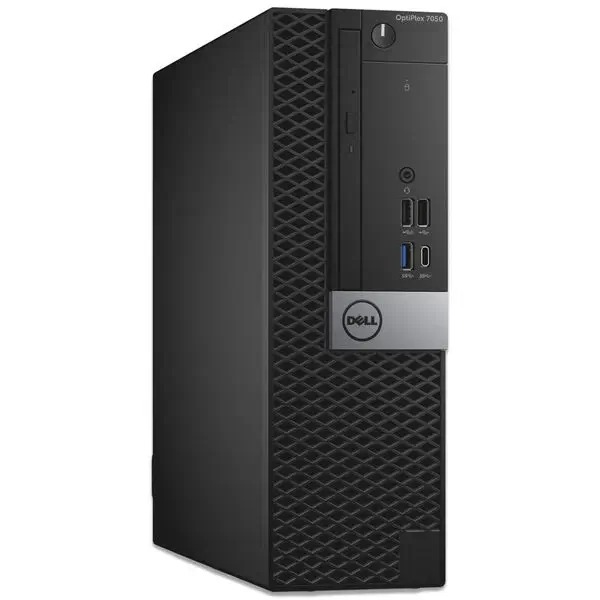
Upgrade Options
One of the best things about the Optiplex 7050 is that it’s easy to upgrade. Here are some ideas:
- Add more RAM: If you start with 8GB, moving up to 16GB helps with multitasking.
- Swap in a bigger SSD: Want faster boot times or more space? A new SSD will help.
- Install a graphics card: Add a low-profile GPU for better visuals or light gaming.
- Wi-Fi card: If yours doesn’t come with built-in Wi-Fi, add a Wi-Fi card or USB adapter.
- Extra hard drive: Add a second drive for more space to store photos, videos, or games.
These upgrades are easy and can be done at home with just a screwdriver. You don’t need to be a tech expert to do it.
How Much Does It Cost?
Prices vary depending on the seller and the specs. Most refurbished Dell Optiplex 7050 models with an i7-7700, 16GB RAM, and a 512GB SSD cost between $150 to $300.
Look for deals on trusted sites like Amazon, Newegg, or eBay. Check if the unit is certified refurbished for extra peace of mind. Certified refurbished PCs are tested, cleaned, and often come with a warranty.
Where to Buy
You can find the Dell Optiplex 7050 SFF at these popular sites:
- Amazon – Great for customer reviews and fast shipping
Here are a few links to get you started:

Pros and Cons
Pros:
- Affordable
- Powerful i7 CPU
- Easy to upgrade
- Compact size
- Durable business build
- Great for multitasking
- Runs quietly
Cons:
- Not built for heavy gaming
- Older CPU (but still strong)
- May need to buy monitor and accessories separately
- Some models may not include Wi-Fi
Frequently Asked Questions (FAQ)
Q: Can I upgrade it to Windows 11?
A: Yes! Most Dell Optiplex 7050 units meet the Windows 11 requirements.
Q: Does it have Wi-Fi?
A: Some do, but not all. You can add a Wi-Fi card or USB adapter if needed.
Q: Can I connect two monitors?
A: Yes, it supports dual displays using DisplayPort or HDMI.
Q: Is it noisy?
A: No, it runs quietly even under load.
Q: Is it good for video editing?
A: It can handle basic editing, especially with added RAM and an SSD.
Final Thoughts
The Dell Optiplex 7050 SFF Desktop PC Intel i7-7700 is a solid, budget-friendly choice in 2025. It’s fast, reliable, and does the job well for work, school, and home use. If you want great value in a small package, this desktop should be at the top of your list.
Whether you’re upgrading from an older PC or setting up a new workstation, the Dell Optiplex 7050 is ready to deliver. And at its current price, it’s a smart buy that won’t disappoint. You can trust it to get the job done.
Keywords Description (Meta Keywords):
Dell Optiplex 7050 SFF Desktop PC, Intel i7-7700 4-core desktop, Dell Optiplex 7050 review, refurbished Dell desktop PC, best budget desktop 2025, small form factor PC, business desktop under $300, Dell Optiplex i7 upgrade, Windows 11 compatible PC, compact desktop for home and office, Dell SFF i7 PC for students, affordable desktop for work, Dell Optiplex vs HP desktop
Related article
Read more Price: $230
















